Signature Capture is a user-friendly app designed for the seamless capture of electronic signatures directly on your device's screen. The platform caters to both individuals and businesses looking to digitize signature processes. It operates in demo mode, where users can save or export up to 5 signatures weekly with an internet connection. Not only does the application function as a standalone system, but it also serves as a library for integration into third-party Android applications, making it adaptable for various uses. For users requiring PDF document signing capabilities, the recommended companion is 'Fill and Sign PDF Forms'. Those seeking to incorporate this tool into their commercial projects can find integration guidance and support through the provided contact channels. The main aim is to simplify the transition to paperless operations by offering a practical solution for electronic signatures.
Signature Capture also exhibits versatility through its compatibility with numerous Android devices, ensuring broad accessibility. It provides an intuitive interface which is easy to navigate, allowing for quick signature capturing without the need for costly hardware. Business professionals find it especially valuable for executing contracts, agreements, and for official documentations that require a quick and secure signature.
The app diligently addresses a key business need by simplifying the digital signing process, exemplifying an advancement towards efficient and eco-friendly business practices. By reducing the reliance on physical documents, it contributes significantly to environmental sustainability efforts.
In conclusion, Signature Capture fulfills its purpose with efficiency and ease. It remains a top-choice solution for those needing to integrate electronic signature functionalities into their digital workflow. Whether utilized within a standalone context or as part of a larger system, it consistently delivers a reliable and professional electronic signature solution.
Requirements (Latest version)
- Android 10 or higher required



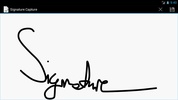
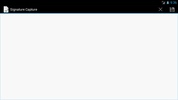













Comments
There are no opinions about Signature Capture yet. Be the first! Comment